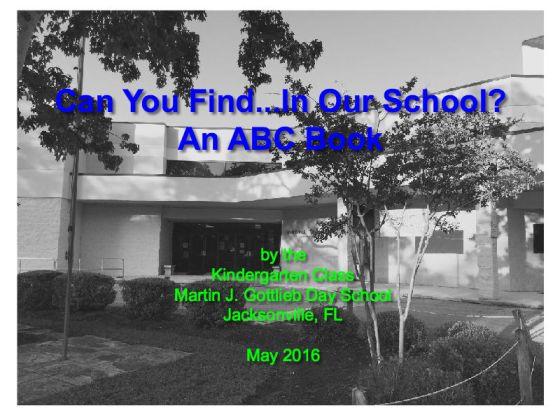I have yet to meet a student who does not enjoy Mo Willems’ books. Earlier in the school year, my Kindergarten students read several books in the Pigeon series and currently are reading books in the Elephant & Piggie series–all in preparation for a readers’ theater. Last month, we read the three Knuffle Bunny books as an inspiration to create a collaborative ABC book in Willems’ unique art style: overlaid drawings on black and white photos. The project idea is adapted from Matthew Winner’s (aka The Busy Librarian) post. Like Matthew, we also created a collaborative ABC book, but 100% digital style.
Since I see my 18 Kindergarten students only 40 minutes weekly, I had to break down each lesson into manageable steps. We began by reading and discussing Knuffle Bunny: A Cautionary Tale. Our focus was on setting. We then brainstormed a list of different locations in and around our school that would make a great setting for our ABC book.
The next class, we read and discussed Knuffle Bunny Too: A Case of Mistaken Identity. Afterwards, I divided the kids into groups and with the help from the classroom teacher, her assistant, and another colleague, we used the Camera app on our iPads to take lots and lots of photos of all the different settings we had identified during our previous class.
We began our third class by reading and discussing the last book in the series, Knuffle Bunny Free: An Unexpected Diversion. We then brainstormed a list of things for all the letters of the alphabet one might find in our school. I projected a Google doc with a prepared table for this purpose, which we completed much to my surprise in its entirety. The kids had so much fun thinking of lots different things.

Finally it was time to begin producing our book, which was to consist of a page for each of the alphabet’s 26 letters. This required some preparation on my part. Since I decided to have the students create the book using Tech4Learning’s Wixie product, the first step was to select the best photos of each setting, change them to black and white, and then import them into Wixie–each as a separate project. I also had to create a card for each letter of the alphabet listing the “things in and around the school” the students brainstormed. Additionally, since the students would be using images from Wixie’s build-in sticker library, I had to ensure that all items were actually represented in the library. The last preparatory step was to share a project page with each of the students.
After a quick introduction, students were ready to use Wixie (in this case the iPad app version). They searched the sticker library for each item on their card. The only requirement: find colorful stickers to ensure they stand out against the black and white photographs. They then used the text tool to add the words to their pages and finally recorded themselves: “Can you find the…in our setting?”
This was a fun project that continued to build the students’ literacy as well as technology skills. Check out the final product below, or download it from Apple’s iBooks. If you have a minute, my students would love feedback on their hard work!